Why should I Add or Use a Custom Domain in Socxly?
This article helps you understand why you must use a Custom Domain?
Socxly offers ‘socx.ly’ as the default domain name for short links in the platform.
So, why should I Add and Use a Custom Domain in Socxly to create my Short Links to Share on Social Media or Email?
If posting content / link on social media or sending it through email is just a hobby, you can use a non-branded short link domain.
However, if you want to drive brand trust and reputation for the links and social posts you share on social media or email, use a Custom / Branded Domain for your short links.
You have 3 seconds to attract the audience to your post / link and if you show your branded custom domain link along with a properly constructed social post for sharing, then you have significantly higher chances of engagement, clicks, traffic and conversion through that post.
Users who click on short links look for authenticity of such links and want to be sure that they are related to the brand with which they are engaging.
Hope you got the idea now. Don't compromise on your brand reputation and trust when you share short links and social posts
Use your own Custom Domain to:
- Create ‘branded’ short links for sharing / posting and keep your links authentic
- Use dedicated ‘custom slug / back-half’ along with your brand custom domain
- Assign
/ Associate the Custom Domain to other Socxly users (based on plans)
Before setting up a custom domain in Socxly, you need to 

Upgrade your Custom Domain Plan for a nominal yearly fee.

Note - At the moment, Socxly does not have the integration with domain providers to Purchase a Domain Name.
We'll bring the domain purchase feature soon.
Meanwhile, you can buy a domain from any domain provider like Google Domains, Godaddy, Gandi.net, namecheap etc
If you are looking for .ly domains, try Gandi.net
If you are looking for .ly domains, try Gandi.net
Note - Socxly will
provide Free SSL certificate for your Custom Domain once you add it to Socxly, so you don't have to buy a SSL Cert along with the domain.
Once you set up a Custom Domain in Socxly, you can use it for create your short links which can then by shared to social media or email or any other medium.
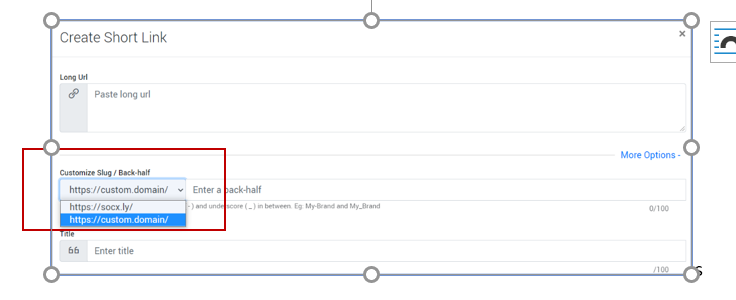
Steps to Configure: Go to Settings (Menu) and choose Custom
Domain Tab
Now, go to Configure & Add Custom Domain with Socxly
Related Articles
Custom Domain Configuration Steps
This article will guide on the Steps to Configure the DNS Records with your Domain Service Provider & then Add the Custom Domain in Socxly If you have Purchased a Custom Domain (from any Domain Service Provider) for branding your short links, then ...Understanding Socxly - Products, Plans, Subscription & Pricing
This article will guide you on our thoughts and approach for creating different yet flexible Socxly products, plans and pricing. Socxly's aim is to be a unified / multi-tool social marketing tech platform. A complete SaaS (software as a service) ...Socxly – Quick Start Guide
Sign Up & Create a Short Link In 2 minutes create your First Socxly Short / Smart Link Sign Up to create an Account with Socxly Login & Go to ‘Create Short Link’ Paste a Long URL and Click ‘Create Short Link’ Copy or Download QR Code or Share your ...Can I use a Custom / Branded Short Link Domain?
Yes, now Socxly offers you the option to Add up to 2 custom domain names inside Socxly to brand your short links. To know more, go to How to configure and use your custom domain in Socxly You can also set any custom domain as your Default to create ...Custom Domain - Manage & Assign to other users in Socxly
This article helps you assign your custom domain to other users in Socxly and manage the custom domain for errors If you have completed configuration of the DNS record with your domain name provider and successfully added a custom domain to Socxly, ...