Associate a UTM Parameter with a Short Link
UTM or Urchin Tracking Module is an important marketing parameter associated with Google Analytics to track traffic on a website which has the Google Analytics code embedded in it.
Search on Google to learn more about it.
Create / Associate UTM with Short Link
Select a UTM Parameter (Optional) when you Create or Edit a Short Link
If you have already created one or many UTM’s (you can see them in Settings)
Select a UTM Title & its parameters which you wish to associate with the Short Link
If the Long URL is your own page, then you can track the Traffic using your Google Analytics Account
However, if the Long URL is not your own page, you can still associate a UTM but you may not be able to track it
If no UTM is associated, Socxly will automatically insert a default UTM parameter UTM_Medium=Socxly for all Short Links created which can be tracked in your Google Analytics account
If you have not created a UTM earlier, then Click on ‘Add New UTM’ to create a UTM.
UTM Builder
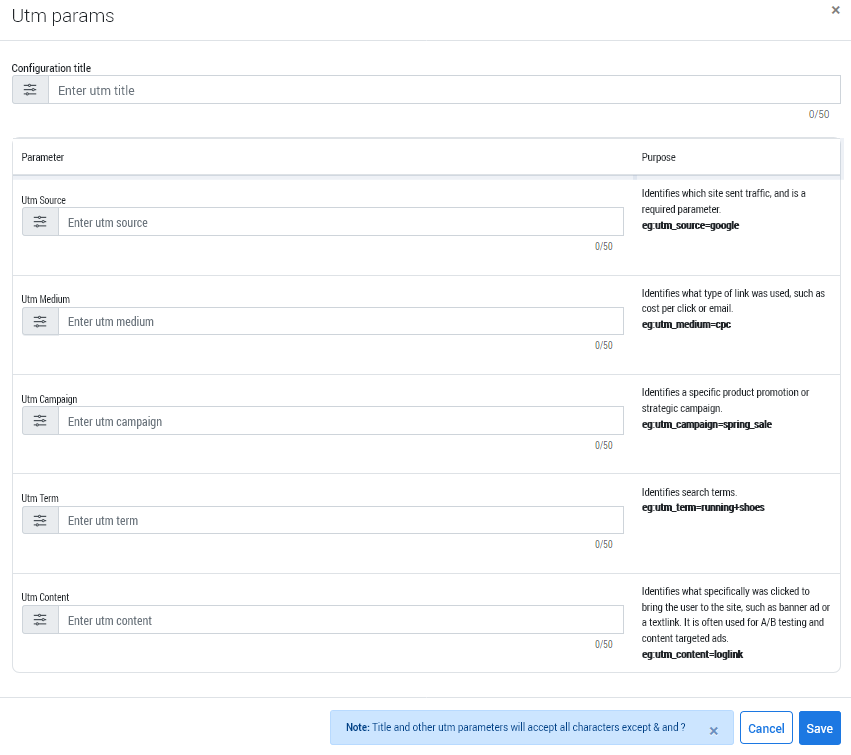
Related Articles
Associate Smart Features to a Short Link
Firstly, you need to create a Socxly Short Link: For a Long URL or any URL or When you Upload a File Associate Smart Features during or after creating a Short Link These smart features are optional but with the right use, it will make the ...
Understanding Socxly Short Link Record & Icons
Socxly has tried to make the Short Link Record intuitive and easy with simple icons associated to ‘Smart Features’ apart from standard icons for QR, Share & Copy The Construct of a Socxly Short Link Record Click here to know how best to use the ...
Quick Steps to create & market a Socxly Short Link
First Step – Create a Short Link / QR Code for any Long URL or a File (pdf, images, docs) You have two choices: One-Step Quickly add a Long URL or Upload a File to create a Short Link / QR Code and proceed to use Or, More-Options Step Create a Short ...
The Socxly Smart Features - Make your Short Link into a Smart Link
Besides shortening a Long / Original URL, Socxly provides the following ‘Smart Features’ which can be associated with any Socxly Short Link CTA (Call to Action) Banner – Insert a Banner with a Redirect URL Social Card – make Short Link with ...
Create a Socxly Short Link for a Long URL (More Options)
Click on ‘Create Short Link Then Click on 'More Options+’ to see open the detailed screen below Long URL (Required) Paste / Type the Long URL or any other URL (it can be any other Short URL too) You can and double check (use View Original URL Icon) ...